#reference and instruction
Explore tagged Tumblr posts
Text
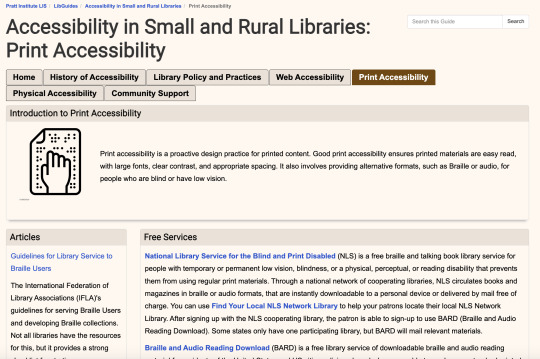
Reference and Instruction
Project Title: Accessibility in Small Rural Libraries
Project Description: LibGuides are digital tools used by librarians, generally for other librarians and educators, to bundle information together for a specific area of study or interest. This LibGuide was developed as a tool for other librarians who would like to make their libraries more accessible - specifically in smaller, rural libraries. This guide includes general information about disabilities, a history about the Disability Justice Movement, resources for librarians, information about accessible policy in libraries, and digital resources for patrons who struggle to access their local library in person.
Methods: My group mates and I were interested in creating a resource for librarians in small rural libraries who would like to accommodate patrons who have disabilities, but who might lack resources to do so. Rural librarians face tremendous pressure to serve their communities, often in libraries that are understaffed in areas where patrons commute over 2 miles on average to access services. Our LibGuide felt like an opportunity to create something helpful that would not only benefit librarians, but patrons who might struggle to access services in person. Our team met weekly while doing independent research and began organizing various tabs based on the type of resources we found.
My Role: I compiled a descriptive bibliography, researched resources available for individuals who experience barriers while accessing print and web-based materials, and consulted on appropriate language and accessible web-design for the guide.I also included a history on the DIsability Justice Movement as I felt it was useful context for the ADA, WAG (Web Accessibility Guide) and other information presented throughout the guide.
Learning Objectives Achieved: User-Centered Services
Rational: Working together, my group mates and I learned how to create a clear and thoughtful LibGuide and gained experience making decisions on how to create an educational information environment that promotes browsing, searching and discovery. Doing so required a lot of consideration of how this tool would be accessed by patrons, how users could most easily interact with this tool, and decisions about the amount of information that should be included. This project strengthened my ability to consider the needs of patrons while collecting and presenting information in a variety of different formats for different access points.
Learning Objectives Achieved: Research.
Rationale: To create an accurate and useful guide, my group mates and I sought out sources from a variety of places while fact-checking and considering credible sources. While not much is written about this particular topic in the field as it’s so specific, there are many case studies about separate components of what we were investigating. We were able to find sources about accessibility in libraries, needs of small rural libraries, statistics about library usership in rural places throughout the US and then connect all of this research into a cohesive argument that small rural libraries could benefit from support for accessibility initiatives.
The research for this LibGuide also necessitated sensitivity and thoughtfulness about the needs of others. While I can assess my own needs as a low vision library patron, every individual’s needs vary. This is especially true when considering potential access needs, and taking these needs out of a familiar context. We chose to create this guide because we wanted to package information together in a way that would be helpful for our target demographic. This required looking at both academic sources and journals written by librarians about the needs of institutions, but also searching for credible sources written by academics and activists within the disability community at large describing needs that aren’t being met by libraries. This resulted in a diverse array of sources, findable in our Annotated Bibliography.
The guide can be viewed here. The final paper can be read here.
While doing this research I became personally interested in libraries and archives that house disability Histories. I created an In-Progress Bibliography of these sources that can be found here.
#libguides#libraryscience#pratt school of information#reference and instruction#accessibility#disability justice
1 note
·
View note
Text
oke it's 5pm and i've been day drinking but come closer. listen to me
i get asked for character writing advice quite a lot and i really don't feel qualified to give any but i have 1 (one) hack for relationship dynamics that hasn't failed me yet and it's the Ikea Test
if you're figuring out how to characterise a relationship (platonic or romantic) and you're struggling: just imagine them having to put together an ikea flatpack and write how it would go
#ramble#you would be Surprised#it's like how you don't fully know an actual person until you have to do some kind of Task with them#i saw another one of these that was 'lost in the woods' theory but this one is more low stakes akdfhdj#who's reading the instructions. who's keeping track of all the pieces. who tossed that one 'useless' extra screw#when it's done is it just 'we built the table today' or is it referred to as the Nordviken Incident forever#who is crying before it's even finished#etc etc#this has worked for every ship i've ever drawn source trust me bro
503 notes
·
View notes
Text
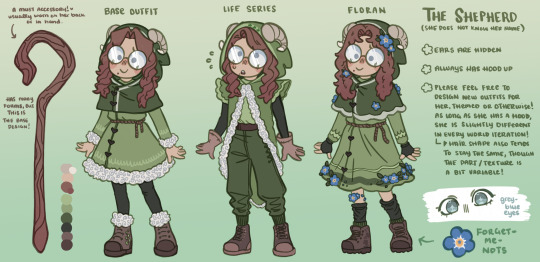
Prepping for Art Fight for the first time, so I’m finally making some solid refs for my sona!! :] Figured I would share her here!
#the shepherd#my sona#trafficsona#mc sona#minecraft oc#my ocs#art escapades#original character#reference sheet#it’s got some instructions about outfits and stuff but that’s really only for anyone who wants to attack with her hehehe#I love her dearly she is so dumb <3#well#ditzy#nothing going on in that head#except occasional violence#every iteration of her in a news world is sliiiightly different!#but on her home world (her equivalent of hermitcraft) she’s in the base skin :D#I recently gave her big ol bug eyes on the ol’ minecraft skin so maybe I’ll share that at some point too hehe#she also carries a big crook. hm#brb let me add that
510 notes
·
View notes
Text
C3 Finale Day Donations: Holy Bananas! A Compilation Post!
As first described in this post, on the Thursday of the C3 Finale, I proposed a donation drive game in which folks who donated to Critical Role Foundation's LA Wildfire Recovery Fundraiser could send me an ask with their funny donation names, and I would post them. Shortly after, in a sneak attack of generosity, @utilitycaster pledged to MATCH these donations up to a total of $500. And so, without further ado, here are all lovely and creative donation names I received in asks! For funsies, I have transferred them into a format mimicking the Freaky Thursday donation reel:

And the grand total of these donations is.... drum roll please....
$500 exactly!!
With utilitycaster's match pledge, this brings the official total of this humble C3 Finale Day donation drive to $1000! That's so awesome!! You guys are so awesome!! Thank you SO much for giving to such a great cause, and for participating in my silly game. Folks can check out the silly doodles I made for these submittals here.
Note - the CRF fundraiser is STILL OPEN through February 28th, and as of now, they are only $6,873 away from their $375,000 goal.
#there are a few donations on tiltify which reference the happy finale day but for which I did not receive an ask#and so cannot be 100% sure they are connected but they should also be celebrated and I am making a separate post for those#along with some other funnies!#(i do think my original instructions could have been simpler like just asks and not bothering with the comment part- sorry about that lol)#critical role#op#crflovesla
97 notes
·
View notes
Text
How To Get Multiple Colors in a Text
warning this is might be long due to my over-explanation!!!
Some time ago I got a comment on my post asking how I got the color fading effect in my text and used non-default text colors, like the title above. I also got a few messages about this.
I swear wanted to respond sooner, but I completely forgot. When I finally got the time to reply, I noticed my response turned into an essay! So, I decided it would be easier to make a post instead, and if you're like me and are a visual learner don't worry I included images!
Also, I have ADHD and over-explain things. I realized that while drafting my reply, it came across as patronizing. So if I sound that way in this post, I assure you it's not my intention; I just tend to explain things in detail because I prefer having things explained to me like that with the smallest details addressed. I tried to make it super simple for those who are new to Tumblr.
Here is the website I used: https://patorjk.com/text-color-fader/
If you got how it works congrats, If not, and you're confused, feel free to read the steps I take when using it!

HOW TO GET THE CODE!

1.) The first step is to enter your text which is done here!

2.) Choose the number of colors you want your text to have. At least 2 colors are needed for your text to have a fade effect. For using just one color without fading, refer to 3.c.

3.a) Choose your colors from the presets which btw automatically change the number of colors used but you could simply change it.

3.b) If you would like to choose your own colors, ignore the presets and simply click on the color to edit the Hex code. Keep in mind that the order of the colors, as shown above, is the same order in which they will appear in the text when the code is generated.

3.c) To use a single color without any fade effect, set the color amount to 2, which is the minimum allowed. Then edit the two colors to have an identical hex code.

4.a) You can choose your Fade type using the below options. For this post, I will be using the horizontal fade type, as it's the one I prefer. I haven't explored the other options much, so feel free to experiment and choose whatever you like!

4.b) For the output code ALWAYS KEEP IT AS HTML when using it on Tumblr. Unless something changes with the website, HTML is the default, so you don't need to worry about making any changes.

5.a) Click the generate button at the bottom of the page to create the code.

5.b) This is how the results will appear with multiple colors and just one color. By default, the background color is set to black, but you can change it to white or another color to test how your text will look. This option can be found at the lower right side of the results, titled "View Against Background." (NOTE: The background color does not affect the code and is not included in the code itself.)


5.c) If you want to edit something, simply press the "create new fade" button at the bottom. Don’t worry; it won't reset anything; it will just take you back to the previous page!

6.) When you are okay with the results copy the code. To do this press the select all at the bottom right of the code. This will just highlight the code so you will need to either press ctrl c, ⌘ c, or whatever you do to copy text on your device!


NOW, HOW TO PUT THE CODE INTO TUMBLR!

7.a) Head over to Tumblr and create a post! Make sure you're editing using HTML by pressing the little setting button on the upper right side of your post.

7.b) Scroll down to the text editor. The default should be rich text. Press the dropdown and choose HTML.


7.c) Paste the code in the HTML editor. Then save it as a draft to make sure it looks good before posting.

8.) Here's how it should look. Be aware that the HTML editor does mess up your image placements a bit when editing, but that's an easy fix. You just edit the draft and drag the images back to where you wanted them, and it won't mess with the code.


POTENTIAL PROBLEM YOU MIGHT FACE

You might get a warning like this when using bulky paragraphs with color-fading text on Tumblr, as it wrongfully considers them to exceed the character limit. This warning doesn't appear for single-colored text. When I switched to a single color, the warning disappeared, allowing me to save my draft. When this warning appears, you will not be able to save your draft at all, which puts you at risk of losing all your work. What I usually do when I get this warning and am unable to save the draft is change the text editor, use HTML, and save the draft from there.
Please be aware of two minor issues with this hack: First, HTML can interfere with your images. If your images are stacked, that's fine; however, if they are side by side, HTML will change them to a stacked format. Second, the "read more" link will be deleted by HTML. While both issues can often be resolved using the rich text editor, you won't be able to fix them in this scenario because the rich text editor won't let you save the draft or post due to incorrectly seeing the character limit.
To work around this issue, I sometimes save the draft as HTML on my computer to bypass character limits. Then, I use the Tumblr app on my phone to adjust the image placement and re-add the “read more” link. This may not always work so just be aware of these potential issues!

That's it! If you have any questions, feel free to comment or message me, I'm kind of new at this too so bear with me!
PS, @angel-dustspo I’m so sorry for the late reply!!
#html css#html#code#chaotic academia#tips and tricks#for reference#text post#moodboard#studyblr#academia aesthetic#useful#study blog#writing#instructions#productivity#tumblr stuff#colorful#aesthetic#girlblogger#pinterest girl#student#studying#studyspo#student life
15 notes
·
View notes
Text


[like a girl waiting for her boyfriend] "akira...."


#the caption is a reference to how ryo's VA was instructed to voice a certain scene in ep9 of dmcb#art#doodle#devilman crybaby#devilman#ryo asuka#dmcb#all i care abt are pouty pillowy lips
19 notes
·
View notes
Text
on a scale of Dolorous Edd with a Kiwi accent to racist asian caricature for Missandrei, how questionable is your audiobook characterization
#tag yourself I'm Strong I-cook-da-pizza Belwas#tho I'm partial to Davos' generic children's book pirate#in general I'm curious what goes on during an audiobook production. Is there a director to give tone instructions?#is the author consulted on how characters should speak?#tbf Martin has not done a Tolkien-level job on language worldbuilding (he's not a Linguistics professor duh!)#so it's not like there many points of references to draw on#asofiaf reread#and first time listen
7 notes
·
View notes
Text
i can’t believe I’m saying this but I think this action scene might need more funny dialogue…
#idk how to write action it very much feels like it’s from an instruction manual + loaded language#i also laid across the floor for distance reference & jumped real far if you wanna talk about the Silly things i do for Writing Research#valdangelo#pjo
8 notes
·
View notes
Text


@official-boob-posts
415 notes
·
View notes
Text
I'm wearing a heart monitor for a week and i'm curious as to what my bpm high score will be
#chronic illness#pots#postural orthostatic tachycardia syndrome#disabled#heart monitor#i think the highest i've ever seen my heart rate is in the 180s#but i don't think it'll get that high because i haven't seen it above the low 170s in a long time#also just for reference the heart monitor i'm using is a thingy that's stuck to my chest using adhesive#and it's something i put on myself at home (with instructions)#so it's not anything intense
9 notes
·
View notes
Text
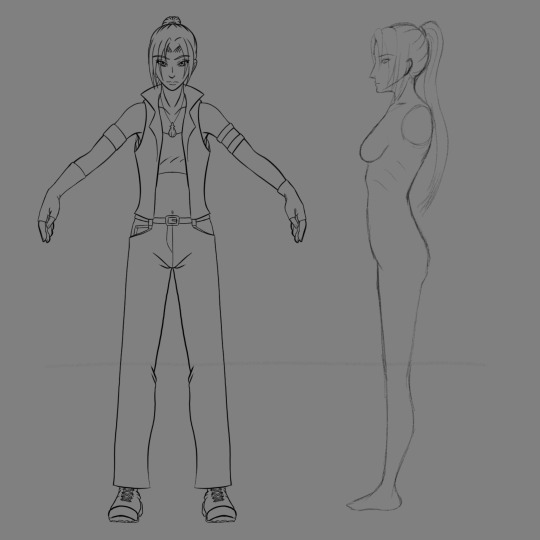
Month 4, day 3
Finally buckling down and actually making/finishing a character model reference sheet for Mizu
Side views are hard. Worth it, but hard. I should do them more so I get better at them :P
#the great artscapade of 2025#art#my art#sketch#drawing#character reference#kingdom hearts oc#oc: mizu#had a roller coaster of emotion at work today#there's one company that split into two that we've been trying to get the new tax ID for#so I can set the new company up in our system#so we can pay them#and technically! they have been sending us the correct information!#except it's on a form that HAS to be filled out a certain way and THEY FILLED OUT THE FORM WRONG#EVERY TIME I ASKED#FOR OVER A YEAR#I don't know how I could have possibly made it clearer!#the SPECIFIC TAX ID FOR THAT COMPANY goes in the TAX ID FIELD#NOT IN THE NAME FIELD#HOW IS THIS HARD#anyway the new company finally hired someone with more than one functioning braincell to rub together who can follow basic instructions#and also read#and she got me the form I needed filled out correctly#hallelujah right?#WRONG#she also gave me their banking information!#WHICH THE OLD COMPANY WAS USING#so I had to get the CORRECT banking information from the old company!#GEE GOLLY I WONDER WHY THE PAYMENTS WERE GOING TO THE WRONG ACCOUNT#anyway we got that sorted out and the nightmare is over thank fuck
5 notes
·
View notes
Text
Okay, so I saw a thing mentioning how you could wag your butt as if you have a tail to kinda mimic the feeling and that's so smart!! For me, unless I'm super super super happy, wagging my butt is usually just a shaking-water-off-my-fur motion T-T Like, I've been feeling a tail behind me pretty consistently for years now, and when I'm really happy it wags and the feeling gets stronger, but wagging for me is an exclusively tail motion. There's no physical signs because just it's moving (and that's part of why wearing a tail feels weird for me, cause mine will be wagging but since I don't move my butt the tail doesn't move with me T-T ). But I might try that sometime to let my friends know my tail is wagging :3
#wagging your tail is such a good stim until no one can see and since you're no longer stimming visibly folks don't think you're happy :')#also I've been feeling pretty doggish lately!! Normally I don't talk about it all so I guess getting to tell folks is letting it out a bit#but I just wanna run around and bare my teeth and bark at something#I've kinda figured out that I'm prolly a working dog? or at least a mix of one#but I most certainly don't listen to instructions easily XD#I'm more of a “will work for fun but will stop as soon as someone tells me to” kind of dog#Like I'm so happy to finally have classes again I would've been soooooo bored without them#But catch me in a week or so feeling upset that I have to work 😭#And two of my classes are the kind of class that you can't easily work ahead so I can't just ride off the early days' enthusiasm#So things are certainly gonna be interesting#But at least me and the college buddies are back to our old shenanigans#*wags tail* I love em so much#We're thinking about going to a beach soon hopefully none of us get stuck by a jellyfish /reference#alterhuman#nonhuman#therian#dogkin#caninekin
14 notes
·
View notes
Text
ok ok as soon as i develop the ability to understand clear instructions i will have nøkk with both autopsy AND top surgery scars in my game and then it's over for me
#i'm trying so hard with the unique tav mod but the instructions for it are not for my brain#usually when ppl make instructions they refer to things and what theyre referring to is clear as day to everyone but me i feel like#like 'unpack the xyz file' ok! easy! no idea what file we're talking about! cant find a dl or mention of it anywhere else!#and after almost crying i Get It#that wasnt specific to this mod but like me modding games in general#i dont have enough modding knowledge for this shit gdvdhdbkw#i feel like i'm getting a bad grade in computer#and like. i already do that at uni can we not do that irl too#wait i lied i actually get pretty good scores on classes about computers#it's radio technology and coding that makes me shed tears#leevi liveblogs
17 notes
·
View notes
Text
i think more business owners should look inward when they complain about issues. is it annoying to have to hire multiple times a year? yes, absolutely. WHY do you think the turnover is so high if everyone says they enjoy the work?? surely. no. it couldn't be the person in charge.
#finishing out my first week as manager at this bnb#where my boss complains about how she can't trust the team to keep it together for a weekend when she's away#and like. a LARGE part of that is that you do not!!!! fully train your staff#everyone thinks the cancellation policy is different. that should not be true#when u are the only person who knows the policies. yeah we're gonna fuck it uo#she's bothering the shit out of me during this hiring process too#the last quit bc my boss told her it didn't matter her baby had a ONE HUNDRED AND FOUR DEGREE FEVER. and was HOSPITALIZED!!!!!!#she needed to come in. no ifs ands or buts#so she quit immediately. can't even blame her#i'm currently writing an operations handbook bc there is so much that me n my coworkers simply did not get trained to do#once it's done i'm taking a copy and adding it to my management portfolio#so i can use it as a reference for new positions#bc why the hell have you been open for EIGHT YEARS and nobody wrote down the instructions for making a reservation#this better be worth it. for my career. or i'm killing#only took this promotion so i can move into other management roles later#so i can open my own artist space in 10yrs#this better be worth it............ otherwise i am going to kill you ******** *****. i will hunt u down.#nina speaks
3 notes
·
View notes
Text
Hello. If You Have Blocked Our Majority’s Main On Tumblr I Request You Cease Interacting With My Blog As Well. Thank You.
#I am being Kindly Told to not say spesifics as to Who I am Referring to.#but if They do Not Stop I will be Disregarding Prior Instructions
2 notes
·
View notes
Text
my method for installing a replacement screen protector on a smartphone without messing it up more than 50% of the time? oh, yes. it's really quite simple. all you need is:
the alignment tool for that phone model, which may not come with the replacement screen protector, so I hope you kept the one that came with the/an original screen protector kit
a microfiber cloth (these generally do come with the replacement. I ignore the cleaning wipes—I once got one with lotion, absolutely do not—and the sticker thingies)
a bright light source (another phone flashlight works fine. clean the phone first)
a bottle of isopropyl alcohol
a sheet of Bounty™ or other high-quality paper towel, torn into a few pieces
a Giottos™ Rocket Air Blaster or similar blower tool designed for camera lenses
a hair tie (optional, depends on hair length)
an N95 mask
an air purifier that exhausts horizontally at the approximate height of your table; this is preferable over "a box fan with a pleated hvac filter taped to it" due to significantly better airflow velocity
right, that should be simple enough to collect. everyone has all of these just lying around, I'm sure. anyway, once you've gotten your supplies together, all you need to do is—okay, actually, you know what. you can probably figure it out from the list, honestly. the list might be the important part
#I will actually write the instruction list in a reblog later#but the equipment list is sufficiently funny as-is#for future reference
4 notes
·
View notes